Raptor
GNOME 2.20 Review
Deskbar-Applet goes stable
I’m proud to announce the first stable release in the GNOME 2.20 release cycle.


It’s a very special release for me, because it includes all of my work done during this year’s Google Summer of Code. The most notable features are:
- New GUI that replaces the old Button and Entry UI
- New modules/handlers API offering the possibility to add more than one action to a match. Matches with more than one action have a ‘>’ on the right. Activating it will display the list of actions.
- Complete refactoring of the code
- Polished preferences dialog
Be aware that old handlers won’t work with this version of Deskbar-Applet anymore. If you want to write modules for Deskbar-Applet 2.20 check out Writing new-style modules for Deskbar-Applet.
Thanks to everyone that helped during the 2.20 release cycle on constantly improving Deskbar-Applet.
Two new Deskbar modules
I didn’t stop working on new modules for Deskbar-Applet. Today, I bring you two new modules.
First, the Wikipedia Suggest module that works just like the Google Suggest module, but with Wikipedia. You type in something and the module will suggest Wikipedia articles for you. You can change the language you want to use when you go to preferences select Wikipedia Suggest and click the “More…” button.
Second, I wrote a module for rememberthemilk.com. It doesn’t support all of RTM’s features, but I think it’s a good start. You can
- search your incompleted tasks (name and tags)
- view a task in your browser
- mark a task as complete
- postpone a task
- move priority of a task up or down
- delete a task


To use the module you have to allow the module to access your RTM account. Therefore, open Deskbar’s preferences select the module and click the “More…” button. You will now see a text that explains the next steps to you. If you’re finished with that you’re ready to search your RTM account.
Deskbar-Applet 2.19.91 released
Regardless the end of GSoC 2007 I continued my work on Deskbar-Applet. Today, version 2.19.91 has been released. It features numerous bug fixes. Including fixes that make navigation behave similar to Deskbar < 2.19. In addition, you can now click on the ‘>’ on the right of matches with more than one action to switch to the list of actions. This replaces that you have to press Ctrl when clicking on a match to switch to the list of actions. To get back to the list of matches you can now click the new “Back to Matches” button. Also notable is that the GUI will be displayed in the center of the screen at all time. If you want to write your own module you can make use of the new ActionFactory that returns a list of actions depending on a file’s MIME-type. Check out Writing new-style modules for Deskbar-Applet. All in all, I think this release should make using Deskbar-Applet a little bit more comfortable. You can download it at http://ftp.gnome.org/pub/GNOME/sources/deskbar-applet/2.19/
Final GSoC report
Google Summer of Code 2007 ended today and I’m really happy I was accepted. I’m both satisfied with and proud about the work I did during those three months. I had the opportunity to work on Deskbar-Applet during the 2.20 cycle. That means that GNOME 2.20 will already feature all my work what makes me really proud. Hopefully, the people will also recognize that the improvements I brought to Deskbar-Applet are great and hopefully most of the people will adept to the GUI.
Let's start over
First of all, yes, button and entry mode are gone and won’t come back in the near future. Presenting my work to the broader audience last week resulted in the worst scenario I could ever think of. Last week I spared to effort to improve the GUI and navigation. Some ideas came from the feedback posted in my blog or in the bug tracker, too. Also, I was frustrated at first, the feedback really helped.
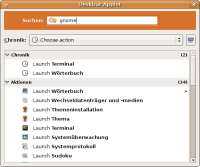
My work resulted in a completely new GUI. Furthermore, I improved navigation. You can now use Deskbar-Applet quickly without touching the mouse. If you typed in a search term you can jump to the search results by pressing the down key. Pressing enter while a match is selected will launch the default action (much like old Deskbar) and pressing the right key will show you a list of actions. A match has more than one action can if a ‘>’ is on the right. Navigation with the mouse has changed, too. Clicking on a match will execute the default action (again much like old Deskbar) and pressing control while you click will show you a list of actions.
See Deskbar with/in action(s)
My last two reports contained no news, but since university is over I spend a lot of time on Deskbar-Applet. Most notable I added actions. We now have modules, matches and actions. Modules produce matches and matches have actions. This way a match can have more actions, e.g. open url in browser and copy url to clipboard. If a match has more than one action you will see a list of actions after you selected the match. If it doesn’t Deskbar-Applet will behave like it did without actions.
Currently, the matches don’t include revolutionary actions. That’s your opportunity to come up with those revolutionary actions and tell me about it. Furthermore, I’m going to update my guide on how to write modules for Deskbar-Applet soon.
In addition, I updated the preferences dialog to reflect the latest changes on the GConf schema.
Finally, Raphaël encouraged me to make a late 2.19.6 release. So download it, test it, report bugs and fix them. http://ftp.gnome.org/pub/GNOME/sources/deskbar-applet/2.19/